At Tomo
Before Starting: powered up, software running, 5-minute warmup, AIRSCANS
Select Patient: ‘_CT Number Calibration’ [ normal pitch, 2mm slices x 19 ]
- Select all slices → Accept slices … Prepare scan → OK → Setup → Yes
Setup cheese phantom (+ PWx20), green lasers
- Main → Ready → Yes … Key → Image → Key
- Record air-HU and water-HU from screen → OK
Tools → Clear selected patient
Tools → Dicom Options → Export Items
- Export to: RaySearch … select correct ‘CTrue Image’ (4 slices)
- Send Now → Close
Insert density plugs w/test pattern pointed in, orient plug side into gantry

| Cheese Phantom Inserts |
|---|
| Plastic Water |
| Cortical Bone |
| Liquid Water |
| Resolution Test Object |
| Air |
Select Patient: ‘ZZ-06_TomoPhant’, plan-3
- ~20 slices covering inner part of plugs, fine pitch, 1mm slices
- Accept Slices … Prepare scan → OK → Setup → Yes
- Setup on green lasers … Main → Ready → Yes … Key → Image → Key
Tools → Clear selected patient
Tools → Dicom Options → Export Items
- Export to: RaySearch … Select CTrue Image,
- Send Now → Close
At RayStation
Patient Data / Patient Information
- Import new patient → [ ‘Storage SCP’, ‘_CT Number Calibration’, ‘CT Series’]
- ‘Import’ → if prompted, ‘Create a new patient’ then ‘OK’
- Image Sets / Properties
- confirm correct density table, then ‘OK’
Patient Modeling / Structure Definition / ROI Tools
- New ROI geometry / Structure templates / Create structures from template…
- Template → ‘MVCT QA’
- Initialization → ‘Align image centers’
- Structures → ‘Select All’
- OK, then confirm contour alignment
- Double-click ROIs, record ‘Intensity Avg’, click ‘Cancel’
- Center: 24.66 … calculate +/- 40 as HU range, e.g. -15 → 60
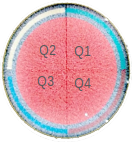
| Cheese | Phantom |
|---|---|
| Q1 | 1.85 |
| Q2 | 2.79 |
| Q3 | 17.66 |
| Q4 | 13.21 |
New ROI geometry / Thresholding / Gray level threshold …
Set threshold levels → ‘-15’ [HU] ‘60’
Output / Create geometry for: / Existing ROI → ‘+/- 40 HU’ and click ‘OK’
Are you sure that you want to replace the existing geometry: → ‘Yes’
New ROI geometry / Algebra and margins / ROI algebra …
- Expression A → ‘+/- 40 HU’
- Operator → ‘intersection’
- Expression B → ‘center_slice’
- Ouput → no expansion, Create geometry for: / Existing ROI / ‘noise_volume’ → OK
Are you sure that you want to replace the existing geometry: → ‘Yes’, long delay
Inspect ‘noise_volume’ for artifacts
Double-click ROIs, record ‘Volume [cm3]’, click ‘Cancel’
| noise_volume | 33.89 |
| center_slice | 45.30 |
Calculate %-enclosed: 78% vs tolerance of 65%,
Patient Modeling / Structure Definition / POI Tools
Adjust pin_1, pin_2, and pin_3 to center of metal pins in the image slice
Double-click POIs, record coordinates R-L, I-S, P-A, click ‘Cancel’
| pin_1 | 9.37 | 0.05 | 11.23 |
| pin_2 | 14.52 | 0.05 | -2.63 |
| pin_3 | 9.50 | 0.05 | -11.37 |
Patient Data / Patient Information → ‘Close’
- Modifications must be saved before closing the current patient.
- Do you want to save the changes? → ‘Yes’
Patient Data / Patient Information
- Import new patient → [‘Storage SCP’, ‘ZZ-06_TomoPhant’, ‘CT Series’]
- ‘Import’ → if prompted, ‘Create a new patient’ then ‘OK’
- Image Sets / Properties
- confirm correct density table, then ‘OK’
Patient Modeling / Structure Definition / ROI Tools
- Inspect for number of high-contrast objects visible: 4
- New ROI geometry / Create New ROI → ‘bone’, ‘liquid_water’, ‘air’
- Use the brush on single slice, structure covers about central half of the plug
- Double-click ROIs, record ‘Intensity Avg’, click ‘Cancel’
| bone | 651.48 | 11.23 |
| liquid_water | 6.44 | -2.63 |
| air | 0.05 | -911.74 |
At Excel
VI.B.2.a, VI.B.2.b
Constancy
- Tomo HU +/- 10 from expected, phantom=25, air=-1000
Uniformity
- Each quadrant periphery within 25 HU of center
- center = phantom slice, radius 1 → 12 cm (excl outer 3 cm)
- Q1, Q2, Q3, Q4 = slice quadrant, radius 13 → 14 cm
SNR of NLT 28 dB
- i.e. NLT 65% (typical 75%) of center volume within 40 HU of mean value
Pin-to-pin distances within 1 mm of true value
| Expected | |
|---|---|
| pin_2→3 | 101.2 mm |
| pin_1→2 | 148.0 mm |
| pin_1→3 | 226.7 mm |
VI.B.2.c, VI.B.2.d, VI.B.2.e
- NLT 3 resolution objects visible (1.6 mm)
- Density objects within tolerance of expected HU
| bone | Expect | Tolerance |
| Cortical Bone | 668.8 | 50 HU (6%) |
| Water | 0.0 | 30 HU (10%) |
| Air | -916.3 | reasonableness |